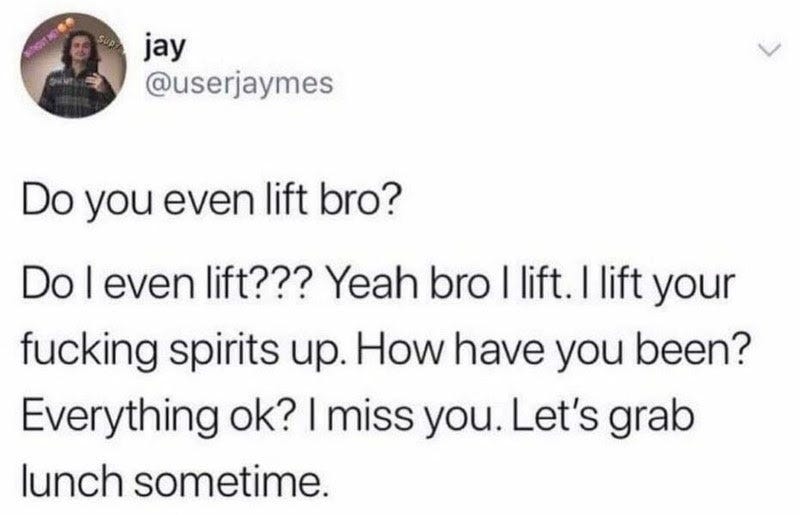Tooly high harmony
a workflow spreadsheet that's kickin´it just for you
Oh hello, oh hi there, how are you today?
Me? I’m good, just trying to get my workout routine back in order.
I am serious about lunch!
I am also serious about my workout routine.
I don’t lift weights, bro.
But I do run, and I was training for a marathon until recently, when somehow, SOMEHOW, on a 16-mile run, I injured, of all things, my neck.
My neck used …
Keep reading with a 7-day free trial
Subscribe to Delightful to keep reading this post and get 7 days of free access to the full post archives.